A funny easter egg I recently came across in Windows XP, relating to files created in the future:
- Set your system clock to a date in the future (something far in the future; eg December 2030).
- Create a new file (anything, a blank text document will do).
- Set the system clock back to the real date.
- Open the directory containing the newly-created file.
- Choose the View → Arrange Icons By → Modified option.
- Tick View → Arrange Icons → Show in Groups.
- Look at the group heading of the newly-created file:
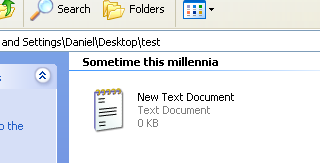
Of course, that should be "Millenium"... Millennia is plural 😛
Comments
Yeah nice, but that's not new.
Thanks yet for sharing,
JFYI: see http://sillydog.org/forum/s... for more details (PS> not my site)
Thanks for your comment :)
I knew that someone would have discovered this before, but I couldn't find anything useful in Google. Thanks for the link :)
Hi! I was surfing and found your blog post... nice! I love your blog. :) Cheers! Sandra. R.